 After taking a hiatus to figure out how to settle down and find a new rhythm in a new country; with a family; another language; and an amazing old (yes, really old.. hundreds of years old), new home, I decided to break back into the world of usability gently, with one of my favorite UX bonding events, a conference. In this case, I visited my first un-conference, or bar camp. This was my first event of the kind, but it will definitely not be my last. This past weekend, I attended the UX Camp, in Zurich.
After taking a hiatus to figure out how to settle down and find a new rhythm in a new country; with a family; another language; and an amazing old (yes, really old.. hundreds of years old), new home, I decided to break back into the world of usability gently, with one of my favorite UX bonding events, a conference. In this case, I visited my first un-conference, or bar camp. This was my first event of the kind, but it will definitely not be my last. This past weekend, I attended the UX Camp, in Zurich.
I have to admit, I initially felt unprepared for the conference. I usually have a list of “must see” sessions prior to arriving. Instead, one of the first interactions I had upon arriving was, “will you present today?” Present? I haven’t prepared anything! What would I talk about? I think I’ll just sit back and watch the first time.
The opening session provided my first look into the types of topics we’d have to choose from. I was relieved, definitely several sessions I wanted to attend. All was well. I made my selection for the first session, a university project regarding the evaluator effect. By the end of the session, I’d decided I wanted to do more than just be an observer, I wanted to join in on the fun. Most sessions seemed to be more technical, so I opted for a topic in team interactions… in other words, how to you convince other members of your team, who are not as exited about UX designs/feedback, that we are there to help?
Immediately after the session, I put in my presentation card and signed up for an afternoon slot. Thus followed one of my more interesting conference experiences. I alternated between soaking in as much as I could about Design Sprints and new tools to download and play with (e.g. Principle – for UI animations), pretending to be Alexa in a fun Amazon Echo session, and building an outline for an ad-hoc presentation in front of a UX community I was meeting for the first time.
It all worked out. I had so much fun. The presentation was successful. And, I even finished with a surprisingly fun session about writing pitches, interlaced between some of the craziest memes around. The day ended with drinks, great conversation, and a new UX community to call home. Do I really have to wait another year for the next UXCamp Switzerland? I’ll just have to join in on other local UX events. Watch this spot, I’m back!




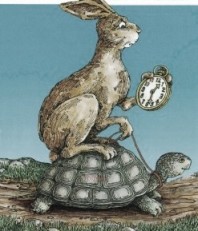 Just as a quick heads up to all of you out there, I was working in Protoshare and it was running painfully slow. It turns out that Skype’s Firefox add-on can slow down Firefox tremendously. By uninstalling the add-on, everything came back up to regular speed and Protoshare was working beautifully again!
Just as a quick heads up to all of you out there, I was working in Protoshare and it was running painfully slow. It turns out that Skype’s Firefox add-on can slow down Firefox tremendously. By uninstalling the add-on, everything came back up to regular speed and Protoshare was working beautifully again!
 How do you communicate user data with teams that are not co-located? This can be a common problem with larger companies. If you’re able to, you can travel to their location and run usability interviews with them as guests. If you’re lucky, you’ll have a team that will actually read your notes from individual interviews (yes, I have actually had teams read notes from EVERY participant – amazing! While this can mean a lot of time typing, it works well with some people. Just make sure they read more than one participant, so they do focus too much on one person’s needs/issues.).
How do you communicate user data with teams that are not co-located? This can be a common problem with larger companies. If you’re able to, you can travel to their location and run usability interviews with them as guests. If you’re lucky, you’ll have a team that will actually read your notes from individual interviews (yes, I have actually had teams read notes from EVERY participant – amazing! While this can mean a lot of time typing, it works well with some people. Just make sure they read more than one participant, so they do focus too much on one person’s needs/issues.).
 Harry Brignull
Harry Brignull Why is this useful?
Why is this useful?
 Any comments added will immediately be sent to everyone on the team, for review. When designing a UI remotely, as I am currently doing, this means the team can have one location to design and track issues. Also, if someone posts a question, as the designer, you will receive an email and immediately know that person is looking at the product. You can then call and chat with them about any issues/questions while it is still fresh in their mind.
Any comments added will immediately be sent to everyone on the team, for review. When designing a UI remotely, as I am currently doing, this means the team can have one location to design and track issues. Also, if someone posts a question, as the designer, you will receive an email and immediately know that person is looking at the product. You can then call and chat with them about any issues/questions while it is still fresh in their mind.
