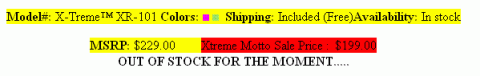I was reading a blog recently when I saw a post regarding EMR (Electronic Medical Records) and usability. It looks like the Healthcare Information and Management Systems Society (HIMSS) has released a report about how they will integrate usability testing into their task of getting EMRs up and running. They admit that usability is one of the reasons EMR creation and integration has been so difficult. This is definitely one of the holy grails in the healthcare world. When you look at it initially, its easy to say the industry has been very slow to make this happen. However, once you dive into the topic, you realize how complicated it actually is.
I was reading a blog recently when I saw a post regarding EMR (Electronic Medical Records) and usability. It looks like the Healthcare Information and Management Systems Society (HIMSS) has released a report about how they will integrate usability testing into their task of getting EMRs up and running. They admit that usability is one of the reasons EMR creation and integration has been so difficult. This is definitely one of the holy grails in the healthcare world. When you look at it initially, its easy to say the industry has been very slow to make this happen. However, once you dive into the topic, you realize how complicated it actually is.
I’ve been very lucky to have completed some research in this area. There are a huge number of issues that will slow down the acceptance of EMRs by hospital staff, especially nurses. Nurses are very important to look at when thinking about EMRs because they are the ones who will be in and out of the software constantly, as they interact with patients. Following are some of the concerns that really stood out to me:
Technical Abilities
I had the pleasure to meet a wide variety of nurses during my years at Elsevier. Nurses have a wide range of technical abilities. In general, older nurses are not very technically savvy, while younger nurses are. Addtionally, working in a hospital with software firmly in place (e.g. Veterans hospitals have EMRs fully integrated), increases this savviness. Nurses, who are not quick with computers, are nervous about how their lack of skill will slow down an already too busy work day. Having easy to use software, good training, and a slow paced integration will help alleviate these issues.
Time
Without changing anything in their current work load, nurses are already short on time. The argument can be made that EMRs will eventually ease their work load. However, there will be a learning curve (think about their technical abilities) and there has to be time to get used to the software. Integrating any changes into their current work will need to be done slowly and in such a way that they can still care for their patients. Additionally, the program will need to be easy, fast, and fit seamlessly into their workflow – all traditional goals in usability engineering.
Paper
Right now, nurses have a lot of paper they use to keep track of everything (care plans, notes on how the patient is doing, etc). The paper versions are fast to carry around. The papers can be found quickly in a folder. It’s tactile and easy to read off to people. Simple notebooks are sometimes used as a shift change tool. The head nurse can quickly flip through pages and see exactly what is happening with each patient and update the next shift quickly. Perhaps customized, overview screens can be used to replace some of the notebooks, especially for shift changes.
Additionally, in some cases, hospitals do not have enough computers for each nurse. All notes are taken on paper. Then, nurses have to wait their turns to enter information into the system. Having more computers readily available will help this situation.
Personable
Nurses pride themselves on their patient interactions. This is why a lot of them choose their careers. They are there to make patients feel comfortable and help them get better quickly. Several admitted their concern about how those interactions could be affected if they have their noses in a computer. They’ve noticed how online forms tend to become very impersonal. When they ask patients information and enter it on a computer, it turns into a question/answer session with no real interaction. The nurse is staring into a computer screen trying to get everything typed in while the patient is feeling more like a number than a person. And, if the nurse chooses to talk to the patient without the computer, they then have to find the time to enter the data in afterwards, which is another task they do not have time for. Making screens exceptionally easy to fill out (easy to find fields, in an order that makes sense, with easy selection options) will help the nurses be comfortable. Also, Tablet PCs may help make this interaction seem less like data entry and more like it currently does with a paper and notebook.
Compatibility
Some hospitals have tried to get systems implemented. In some cases, they have different software for different departments (e.g. Emergency vs. NICU). Each specialty and each staff member seems to have different needs. Getting each person to the information they need quickest has to be a high priority. Once you can make everyone in one hospital happy, then you have to figure out how to tie this data into the entire medical community. It’s a big job! Allowing customization for each hospital/department may relieve these issues. However, there should be a common, underlying data structure that will allow for easy integration with other record systems.
Each specialty and each staff member seems to have different needs. Getting each person to the information they need quickest has to be a high priority. Once you can make everyone in one hospital happy, then you have to figure out how to tie this data into the entire medical community. It’s a big job! Allowing customization for each hospital/department may relieve these issues. However, there should be a common, underlying data structure that will allow for easy integration with other record systems.
The above topics do not even include big issues such as security and patient safety and integration with private physicians, all huge issues that will also need to be dealt with. Even the Obama administration is aware of the integration issues. They have earmarked billions to help research and create an integrated EMR system. However, even with all the problems. This is a goal we need to strive for. If we do manage to design a system that will speed up the administration side of hospitals, enable easy access to a patient’s entire history, and save patients lives by catching potential mistakes, we’ll be able to help more people and give staff the time they want and need to spend more time with their patients.
 My preschool son loves all the Herbie movies. He gets excited anytime he sees a VW Beetle and yells “Herbie!” and then proceeds to tell us all about him: “Herbie is a racecar.” “Herbie’s wheels and lights.” You get the idea. We’ve been toying with the idea of getting him a Herbie of his own and finally decided to do it after a string of really good accomplishments (sleeping better, being good in preschool, potty training, etc.).
My preschool son loves all the Herbie movies. He gets excited anytime he sees a VW Beetle and yells “Herbie!” and then proceeds to tell us all about him: “Herbie is a racecar.” “Herbie’s wheels and lights.” You get the idea. We’ve been toying with the idea of getting him a Herbie of his own and finally decided to do it after a string of really good accomplishments (sleeping better, being good in preschool, potty training, etc.). However, his version of Herbie is not a full size car. It’s a small ride on. It’s not exactly the right style (more like a modern VW). It’s not even the right color. Also, it has a parental override…. a remote control so we can make sure he’s safe. This is not what he asked for…. but its what he needed.
However, his version of Herbie is not a full size car. It’s a small ride on. It’s not exactly the right style (more like a modern VW). It’s not even the right color. Also, it has a parental override…. a remote control so we can make sure he’s safe. This is not what he asked for…. but its what he needed.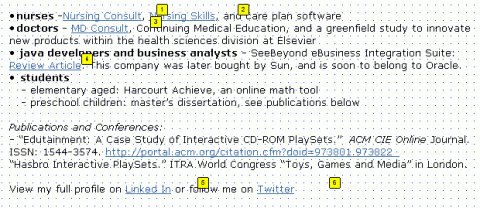
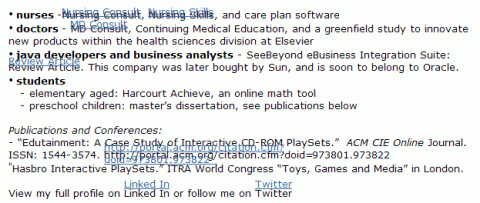
 This does not mean I’ve given up on the product. All products have their flaws. I’m going to keep going and see what happens.
This does not mean I’ve given up on the product. All products have their flaws. I’m going to keep going and see what happens.

 his, but overall it works. Axure reminds me of my favorite tool and adds on even more, great functionality. The masters are powerful and quick to use. Interactions seem to be pretty intuitive so far. And, it’ll even generate my specifications for me!
his, but overall it works. Axure reminds me of my favorite tool and adds on even more, great functionality. The masters are powerful and quick to use. Interactions seem to be pretty intuitive so far. And, it’ll even generate my specifications for me!